SEFLIN workshop
A few months ago, I was approached by one of my colleagues to see if I wanted to help her teach an all day class through an organization called SEFLIN. If you don't know it, SEFLIN is a group that supports libraries in Southeastern Florida by providing training both online and in person. I've taken some really great classes with them and so I jumped at the opportunity to teach one, especially face to face. Our topic was "Using Technology to support the library program" and we had a blast putting it together. My colleague, Michelle Cates, is the media specialist at Freedom Shores Elementary, and this girl has got it going on. She is doing some really amazing projects with her elementary students so it was fun to think up new projects that I'm going to do with my own students. One of my favorite things that Michelle talked about were brain breaks. My brother is an occupational therapist in eastern NC and this is something he's been supporting in his schools too, so it was great to get some ideas of how to implement this. It COULD NOT be easier. If you don't want to sign up for anything, you can go to YouTube and search for brain breaks. There are tons of fun little short videos that pop up that you can use for free. Like this one.
If you don't mind giving out a little personal information (and I DO mean, just a little-it's free but they want to know who you are). There is a great website called GoNoodle. It's put together by Miami Children's Hospital and these are SO much fun. Michelle showed us one called Hug it out, which is a little yoga and a lot of entertainment in a 2 minute and 40 second video. My favorite one is called "Happy Merry Everything" which is perfect for this time of the year.
We also talked about using author's websites as ways to incorporate technology. Many authors have amazing websites and a lot of them have videos with interviews or book trailers on them. In particular, Jan Brett, has a spectacular website with TONS of videos and things you can download. Mo Willems also has a great website with lots of fun things to do. He actually has two different sites, GoMo.com and this one, Pigeon Presents, which, in my opinion, is more fun.
Lastly we talked more about application... how can you apply the technology in your library. One of the things that both Michelle and I use is book trailers. We've been using iMovie to create book trailers. I upgraded my iPads over the weekend and showed the kids how to use iMovie today and if I had offered them cupcakes, I doubt they would have been any more excited. It was also pretty interesting to show them a few trailers that other people had made and watch them start making connections to the mood of the book and the mood of the templates and really think about which one would work the best. We also made an audiobook today with first and second graders about Kwanzaa (we did research using a really great online database called PebbleGo, it's perfect for the younger kids).
One of the best things about the workshop was getting to meet librarians from all over our tri-county area. It isn't often that you get to talk to a room full of librarians and I count myself lucky that I got to! They are amazing people with great ideas and passion for sharing books with kids and adults.
We also talked about using author's websites as ways to incorporate technology. Many authors have amazing websites and a lot of them have videos with interviews or book trailers on them. In particular, Jan Brett, has a spectacular website with TONS of videos and things you can download. Mo Willems also has a great website with lots of fun things to do. He actually has two different sites, GoMo.com and this one, Pigeon Presents, which, in my opinion, is more fun.
Lastly we talked more about application... how can you apply the technology in your library. One of the things that both Michelle and I use is book trailers. We've been using iMovie to create book trailers. I upgraded my iPads over the weekend and showed the kids how to use iMovie today and if I had offered them cupcakes, I doubt they would have been any more excited. It was also pretty interesting to show them a few trailers that other people had made and watch them start making connections to the mood of the book and the mood of the templates and really think about which one would work the best. We also made an audiobook today with first and second graders about Kwanzaa (we did research using a really great online database called PebbleGo, it's perfect for the younger kids).
One of the best things about the workshop was getting to meet librarians from all over our tri-county area. It isn't often that you get to talk to a room full of librarians and I count myself lucky that I got to! They are amazing people with great ideas and passion for sharing books with kids and adults.






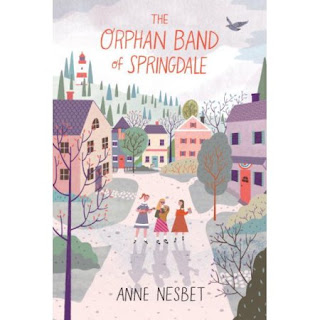
It was tons of fun. My favorite part was the QR codes Debbie attached to books that linked to fun websites. One was a student created book trailer for "The Lightning Thief." What a great way to add purpose for a digital project.
ReplyDelete